
Blockchain wallets form the very core of the cryptocurrency ecosystem. The wallet stores your cryptocurrency, public address, and private key. While the concept itself is relatively straightforward, many little machinations are going on in the background that makes them fascinating. In this article, we will look into the following:
- What is a blockchain wallet?
- Best practices for bitcoin wallet safety.
- Exchange wallets.
- Desktop and mobile wallets.
- Hardware wallets – Ledger Nano S and Trezor.
- Paper wallets.
- How to add money to blockchain wallet?
- How do I cash out my blockchain wallet?
Anyway, let’s get started!
What is a blockchain wallet? The inner workings
The first thing you need to do is unlearn everything you know about traditional wallets. You have to remember that:
- You are not technically using your bitcoin wallet to store any coins.
- These coins, in question, are all digital currencies.
- Technically speaking, no one is actually sending you coins. You are just updating the blockchain state.
The core principle behind the functionality of the blockchain wallet is public-key cryptography. We have covered this topic in-depth before, but let’s just give you a brief overview. Public-key cryptography works using the key-and-padlock principle.
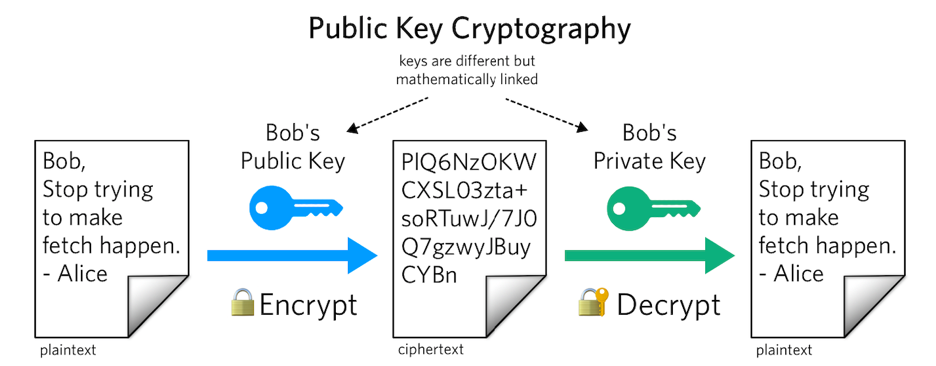
- The file text gets converted to ciphertext with the public key. This process is also known as encryption.
- The ciphertext can be decoded back into file text with the private key. This process is known as decryption.
So, the logic of a transaction works like this. If Alice needs to send 1 BTC to Bob, she will send it to his public address, which is nothing but a more manageable hashed version of his public key. Bob can then unlock this transaction by using his private key. The public key is derived mathematically from the private key. They are both stored in the blockchain wallet.
What is a blockchain wallet – Hot
Your exchange, desktop, and mobile wallets are examples of hot wallets, aka online wallets. Think of this as the cash that you carry around in your wallet. You can easily access them whenever you want, but they are at far more risk than the funds you have stored in your savings account. If you are the kind that makes regular crypto transactions, you will want to store a part of cryptocurrencies in these hot wallets.
However, as we said before, your hot wallet is at far more risk of being targeted by hackers/attackers. Cryptocurrency exchanges are a prime target for these hacks.
Pros and cons of hot wallet
Pros
- Easy access to your funds.
- A huge variety of platform-agnostic options and support.
- Highly intuitive user-interface and very easy-to-use.
Cons
- Exposed to hackers and malicious attackers.
- Upon damaging the wallet, you run the risk of permanently losing all your investment.
#1 Exchange Wallets
First up, let’s introduce you to a wallet that you probably have some experience with – Exchange wallets.

These wallets are straightforward to use and automatically created when you create your account on an Exchange. As you can imagine, the benefits are tremendous:
- If you need to trade in the exchange, you will need to store your crypto in its native wallet.
- You can access these wallets through a variety of devices.
However, these also happen to be the riskiest wallets in the market. As such, you must store the absolute bare minimum of your crypto in these wallets.
Note here that some online wallets are referred to as custodial wallets since you do not directly control your keys. These wallets keep your private keys on third-party servers, thus raising a significant security concern.
#2 Desktop and Mobile Wallets
MultiBit and Exodus are all superb examples of desktop wallets. The idea is to simply download the clients from their respective websites and use them on your desktop/PC! Pretty simple right? Since the wallets are not in the exchange itself, they are a lot safer than exchange wallets. Plus, if you want to become a full node on a particular cryptocurrency’s network, you’ll need to have the project-specific desktop wallet.
Mobile wallets are pretty convenient as well. You just need to download the wallet from the App Store or the Google Play store. Both Android and iPhone users can use MyCelium, which is one of the best mobile wallets in the world.
The apparent benefit of mobile wallets is the sheer portability and convenience it offers. And with more and more people shifting to use of mobile from traditional computers and laptops, its popularity is soaring.
These wallets store your keys, thus allowing you to pay anywhere anytime you want. You can also use the extensive QR code scanning facility to send, receive, or check out funds.
So, what’s the main problem here?
Any hacker worth their salt can trigger a malware payload onto your laptop/mobile, rendering your bitcoin wallet completely useless.

What is a blockchain wallet – Cold
Contrary to hot wallets, cold wallets are devices that are entirely offline. Think of them as a saving bank account for the majority of your coins. So, if you aim to be a long-term holder, this is the kind of wallet you should look into. All your major cryptocurrency exchanges hold the lion’s share of their cryptos in cold wallets.
Pros and Cons of Cold Storage
Pros
- Secure place for you to keep your coins for the long term
- It’s near impossible to hack as long as it is offline.
Cons
- Your coins won’t be easily accessible.
- Setting it up can be a little complicated.
#1 Hardware wallets
However, having said all that, hardware wallets are incredibly convenient to use. They can safely store all your cryptos since they are kept offline for the most part. Do you want to use some of your cryptocurrency quickly? Simply plug in the wallet to your laptop, do what you need to do, and plug out.
However, having said all that, hardware wallets are extremely convenient to use. They can safely store all your cryptocurrencies since they are kept offline for the most part. You want to quickly use some of your crypto? Simply plug in the wallet to your laptop, do what you need to do, and plug out.
Depending on which hardware wallet you opt for, you can hold multiple cryptocurrencies of your choice and interface with various web interfaces. Hardware wallets store your private key and employ multiple encryption methods to secure it, so you don’t have to rely on the security of a personal computer.
You may think that if you lose the device, you have lost your funds. Not exactly. A predetermined seed phrase can restore your hardware wallets in case of any damage, loss, or malfunction.
Ledger Nano S

Ledger Nano S is the undisputed king of hardware wallets. The Nano S is a USB-like device based on a smart card. Made of brushed stainless steel and plastic, the device measures 98mm x 18mm x 9mm and weighs just 16.2gm, making it pretty easy to carry in your pocket. There is an OLED screen on the top that lets you check all the information (balance or status) you readily need with the help of the two physical buttons found on its one side.
Ledger Nano S is compatible with 64-bit Mac (10.8+), Windows (7+), Linux, and Chrome OS, Android, and iOS. The Nano S uses the BOLOS OS – a proprietary operating system developed by Ledger.
When you connect it the first time, you will be needed to choose a secure four-digit PIN for the device. Note here if you fail to provide the correct pin thrice, the device wipes itself. The pin is required every time you want to access the device.
A 24-word seed that will be used to create your private keys will be sent to you. This seed should be written down and kept in a safe place. Therefore it would be wise to write this seed down using a Cryptosteel device or any other secure site. The benefit of the second screen here is the seed gets displayed on this device screen and not on your computer or mobile screen, thus making it near impossible for any hacker to get it.
A 24-word recovery phrase will be given to you, which you can use to recover your account on another ledger device if the first one gets stolen. The next step for you would be to install Ledger Live – an intuitive software that lets you interface with the transaction. The Ledger Nano S can also be used to secure existing software wallets.
Ledger Nano S is a multicurrency wallet, and it supports over 700 crypto coins and tokens. It’s also compatible with a wide range of software wallets. These supported wallets include Ledger Wallet Bitcoin, Ledger Wallet Ripple, Ledger Wallet Ethereum, Copay, Electrum, Mycelium, MyEtherWallet, GreenBits, and BitGo.
Though the Ledger Nano S will cost you $93 USD, which is a bit high, it is still value for money.
Trezor
Developed by SatoshiLabs, Trezor was the first secure Bitcoin hardware wallet in the world. Trezor is also a flash drive-like device with an OLED screen on top for displaying important information, just like the Ledger Nano S. It cannot be infected by malware and never exposes your private keys.

Trezor’s software is open source and very transparent, with all technical decisions taken by consulting the wider community. The wallet has a very intuitive interface, and it is easy to use. The device is compatible with OS X, Windows, and Linux as well as iOS and Android mobile and tablet devices. However, it is advisable to use Trezor via Google Chrome and Mozilla Firefox for guaranteed support.
As per the official site of Trezor, both Trezor One and Model T presently support about 746 coins with some of them soon to be added. It gives you 100% control over your private keys. Like Ledger, Trezor offers to back up using a 24-letter recovery seed, which is generated offline via the inbuilt random number generator, which remains hidden from anyone over the internet.
Paper wallets
The most secure way of storing your coins is to use paper wallets. A paper wallet can be a piece of software that securely generates a pair of keys. You can print out the QR codes for both keys and scan them when needed.

If generated in a trusted or safe environment, paper wallets are incredibly secure. Since it is saved in a piece of paper, there is no centralized agency or a third-party involved, nor can it be hacked by any digital means, therefore offering a very high level of security. Paper wallets are the most secure, but the least convenient type of cryptocurrency storage that you can use.
Do you need a paper wallet?
Whether or not you should own a paper wallet is directly related to what you plan on doing with your cryptocurrencies. Do you plan on accumulating your coins and holding on to them for a long time? If yes, then cold wallets are your best option. However, do you plan on being an active trader? In that case, you are far better suited to a hardware wallet. Unlocking your paper wallet and transferring them to a hot wallet for trading purposes can be complicated, especially for novice users.
Bonus Bitcoin wallet: Multi-signatures
Multi-signature wallets are very similar to those shared bank accounts you share with your partner or parents. And as the name suggests, this wallet requires signatures from more than one i.e. from all partners to authenticate any transaction – thus you can share it between people. Another great feature making it awesome is you can save one key on your laptop and another in your mobile, or so and you need keys from both devices to use it.
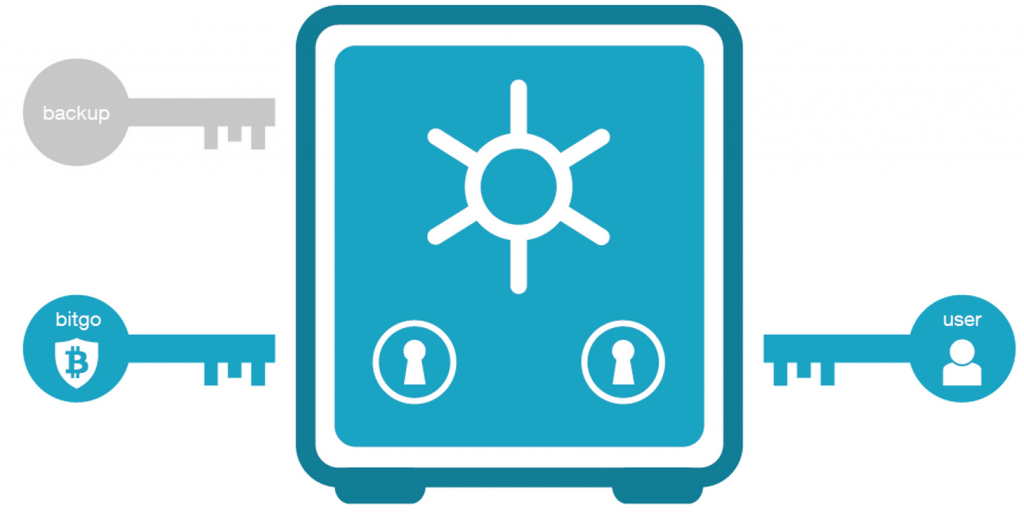
Example: Electrum, Blocktrail, Greenaddress.it, BitGo, Armory etc.
Pros:
- It is extremely safe and therefore offers the highest level of security
- Hackers need all the keys to breach a multi-signature wallet.
- The wallet offers backup features in case you lose one of the keys.
Cons:
- It is not convenient to use.
Bitcoin wallet safety: Best practices
Although cold wallets are considerably more secure than hot wallets, you can still follow some best practices to guarantee safety.
- Hot and cold wallet breakdown: Store a small percentage of your coins in your hot wallets, which you can use for everyday transactions and trades. Store the rest of your coins in a hard or paper wallet and store the backup phrase safely and securely.
- Constant updates: Constantly updating your software is essential to keep your wallet as bug-free as possible. Along with your wallet software, you must keep your laptop and mobile up-to-date as well.
- Adding extra security layers: Adding extra security layers can be pretty annoying. However, adding a long and complicated password, 2FA authentication, and an additional pin code can be extremely beneficial.

How to add money to blockchain wallet for trading?
Getting a fancy bitcoin wallet is pretty useless if you don’t know how to add money to blockchain wallet. Here are some methods that you can follow:
- If you are using an exchange wallet in a fiat-to-crypto exchange (like Coinbase), you will be able to send money to your wallet via direct bank transfer.
- Several mobile and desktop cryptocurrency wallets, like Exodus, come built-in with a mini exchange. You can inject your bitcoin wallet with some fiat money and buy cryptos in the exchange interfaces.
- You can have someone send you cryptocurrencies to your wallet’s public address.
- You can send cryptocurrencies to your Bitcoin wallet from one of your other wallets.
How do I cash out my blockchain wallet?
Of course, after learning how to add money to blockchain wallet, you will be asking yourself the next obvious question – how do I cash out my blockchain wallet? As you may imagine, this process is pretty much a reversal of the previous section. If your cryptocurrency wallet comes in with a built-in fiat functionality, then convert your cryptos and cashout. Otherwise, if you have a paper wallet, send over your cryptos to a hot wallet and then cash yourself out.
What is a blockchain wallet: Conclusion
We hope this guide gives you a clear insight into what Bitcoin wallets are and how indispensable it is in your journey into the crazy cryptocurrency world. Depending on the type of trader you are, you will need to choose your wallet (or wallets) accordingly. If you have any questions, then feel free to ask away.
In the meantime, come and check out our accredited blockchain education courses at Ivan on Tech Academy. There are a wide variety of blockchain courses that have been designed by industry experts to give you immense value. Enroll in a crypto academy and get your blockchain certification!





