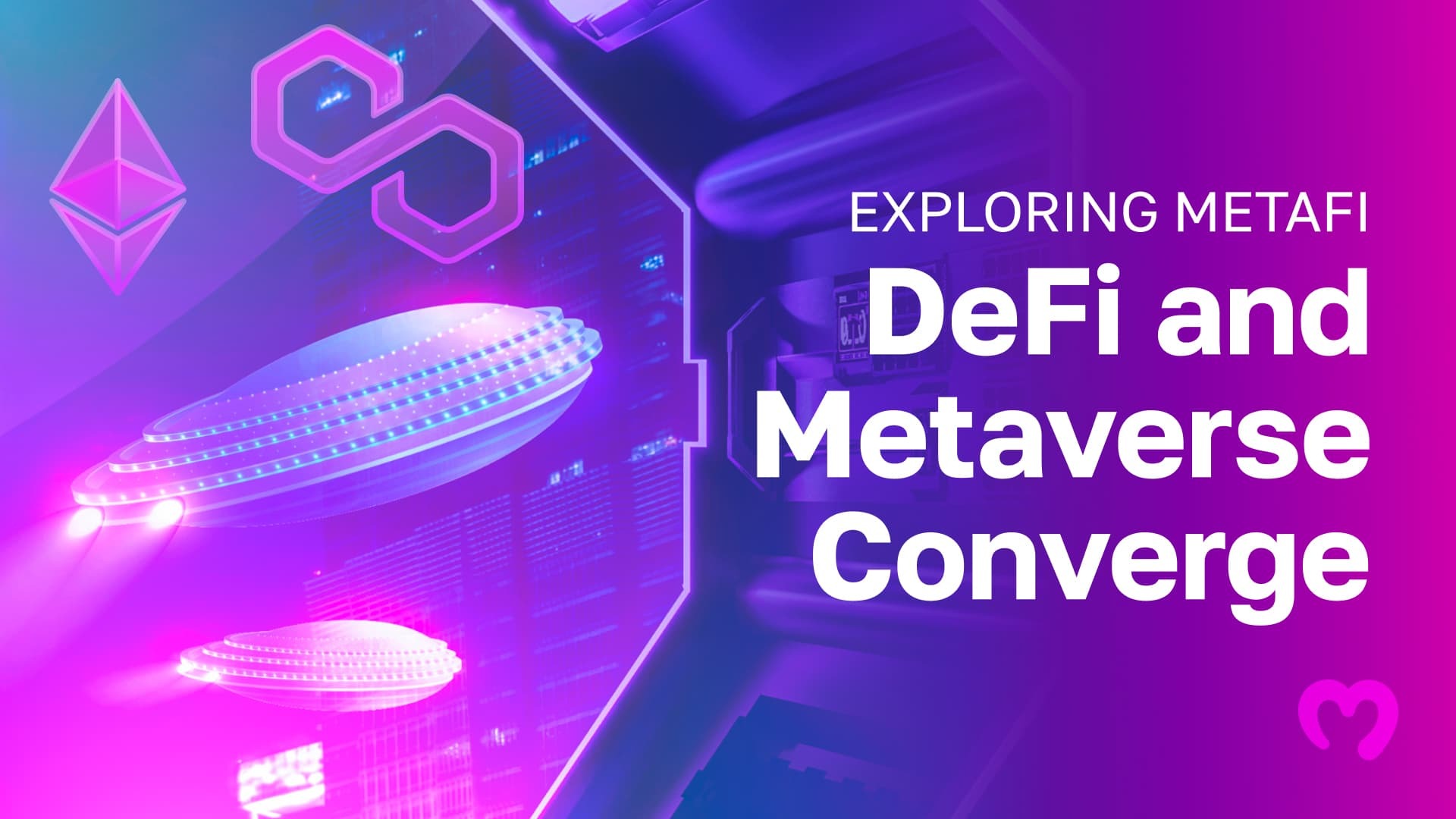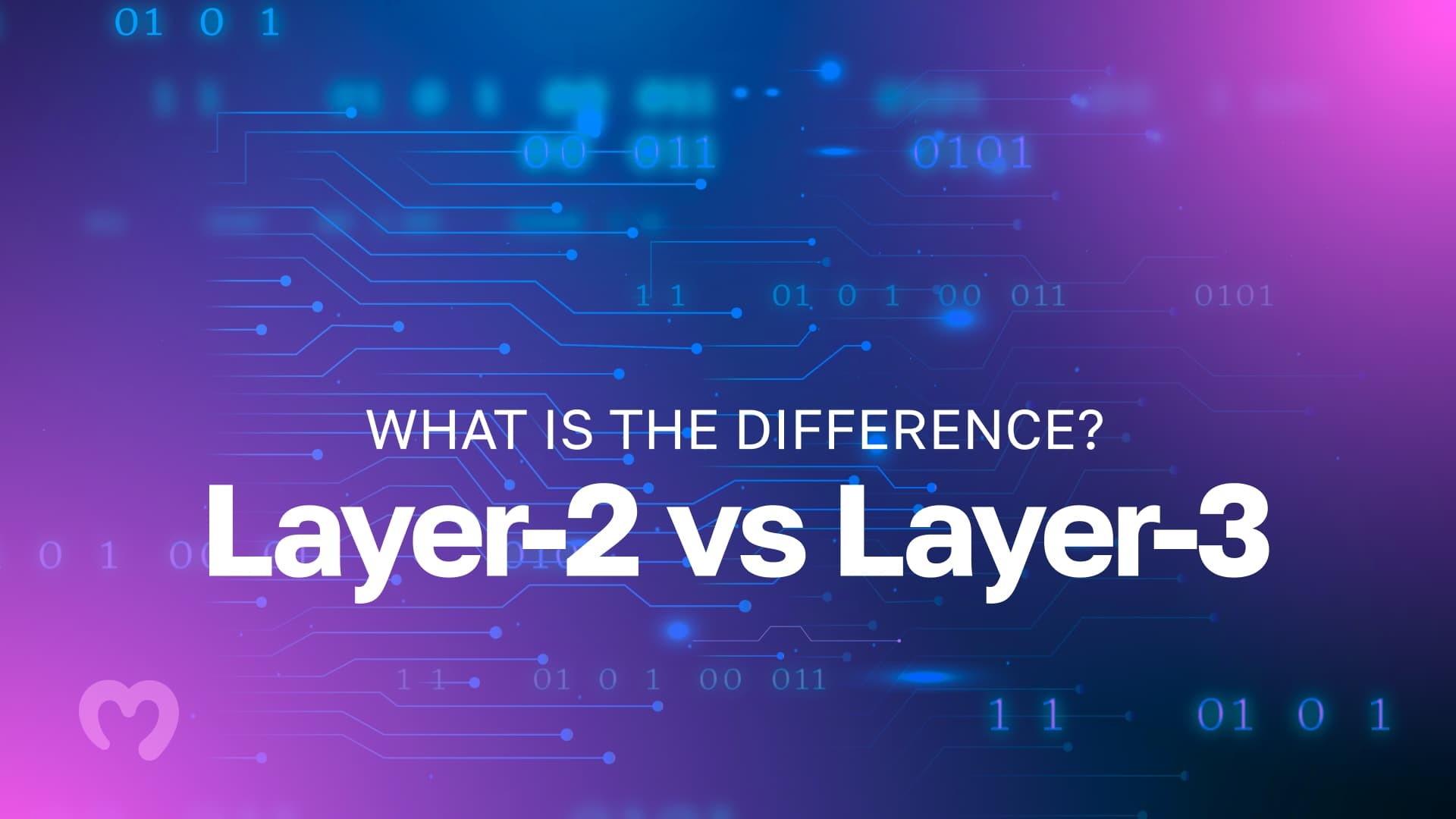In this article, we are going to delve into the Polygon network, exploring the fundamentals of its bridging protocols. Also, we will explore the Plasma Bridge and the Proof-of-Stake (PoS) Bridge and their differences and similarities. Finally, we will discuss the different types of tokens compatible with the Polygon bridge. Plus, we’ll look at how to monitor and trace transactions upon confirmation.
For readers who would like to learn more about the underlying technology of Polygon, check out our Ethereum Fundamentals course at Moralis Academy! No matter your age or experience, this course offers expert tuition surrounding the technologies powering the Web3 movement. Moreover, the delivery of teaching to students is in an exciting and engaging lesson format. Check out the number one Web3 and blockchain education platform today at Moralis Academy!
What Is the Polygon Bridge?
One of Ethereum’s most popular scaling solutions, Polygon offers users bi-directional bridges to transfer assets between the root chain (Ethereum) and the child chain (Polygon). Moreover, offering users the ability to interact with decentralized protocols eliminates the need for third-party intermediaries. As a result, using a Polygon bridge can save both time and cost when transferring assets. There are two primary bridges for Polygon, the Plasma Bridge and the more recent Proof-of-Stake or PoS Bridge.
The Plasma Bridge, the first popular Polygon bridge to emerge, implements a novel Plasma exit mechanism facilitating “increased security guarantees”. However, with the additional security features comes a long transfer period of up to seven days. This is more so ideal for developers. Plus, the Plasma Polygon bridge can facilitate the transfer of the network’s native MATIC token, ETH, Ethereum-based cryptocurrencies (ERC-20 tokens) and non-fungible tokens (NFTS – ERC-721 tokens).
On the other hand, the Proof-of-Stake (PoS) bridge enables faster transfer times due to having only one checkpoint interval. While the bridge may not use the Plasma exit mechanism technology, the PoS Bridge offers the full security of the distributed network of Polygon Proof-of-Stake validators. As such, users can interact with the PoS Polygon bridge for deposits and withdrawals with a maximum transfer time of three hours. The PoS Polygon bridge allows for the transfer of ETH and most of the “ERC” tokens available. “ERC” stands for “Ethereum Request for Comment” and the number represents the proposal identifier. We’ll discuss these in-depth further in the article.
Polygon Network
Polygon, previously called Matic Network, is an Ethereum layer-2 scaling solution. In short, the protocol allows users to process transactions with the security of the largest smart contract blockchain, but with faster transaction speed and lower gas cost. The project operates using a blend of a Proof-of-Stake (PoS) consensus and Plasma side-chain technology. Additionally, the leading layer-2 solution is introducing Optimistic Rollups and zero-knowledge proofs as the infrastructure develops.
As one of the first projects to introduce off-chain scaling solutions, Polygon is seeing continuous adoption of its network from a range of crypto projects. Moreover, the network is theoretically capable of processing up to 10,000 transactions per second (TPS). Polygon comprises a global network of computers (nodes) confirming transactions and managing the network. Further, the network infrastructure operates as a three-tier architecture. First is Bor, the block production layer. Next, is the Proof-of-Stake (PoS) layer, sometimes known as Heimdall. Then, there’s the staking management layer for the PoS layer. This layer also facilitates the design of Ethereum smart contracts and Plasma contracts.
Polygon presents an interoperable, modular framework for blockchain developers to deploy and manage decentralized applications (dApps) using the easy-to-navigate Polygon SDK (software development kit), Polygon Edge. Also, the network provides developers a wealth of educational material about the Polygon technology and how to interact and implement it into their own dApps.
MATIC
The native asset of the Polygon network is MATIC. The ticker “MATIC” remains the same from the project’s rebrand in February 2021. As the asset was designed on Ethereum to operate across its ecosystem, the MATIC token uses the ERC-20 standard. Accordingly, MATIC is seamlessly compatible throughout the Polygon and Ethereum networks. At the end of February 2021, the price for MATIC was around $0.19. Since then, the token has witnessed a substantial price increase, reaching a new all-time high of $2.92 on December 27, 2021, according to CoinGecko. At the time of writing, the MATIC token price sits around $2.00.
MATIC currently has a maximum supply of 10 billion tokens. However, this may change if the community votes to make these adjustments. The current circulating supply is approximately 6.8 billion MATIC, with the token distribution schedule anticipated to introduce the full supply by the end of Q4 2022. Holders of the tokens can support the blockchain network by staking their MATIC. In return, users receive further MATIC tokens as rewards, earning a passive income from their stake. In addition to security, MATIC is the unit of exchange for transactions within the Polygon network. This could be for confirming a transaction on a gaming application, or transferring assets to and from the network.
How to Use the Polygon Bridge
Now we understand what a Polygon bridge is and its utility, we’ll look at how to use the Polygon bridge.
Step 1
Firstly, to interact with any Polygon bridge, you will need to connect to a crypto wallet. The Polygon bridge site automatically prompts users to connect their wallets prior to using a bridge. There is a wide choice of wallets available. From leading Web3 browser wallet MetaMask, to the popular mobile wallet, WalletConnect, plus connectivity with Coinbase Wallet, Polygon bridge allows many different wallet users to interact with the protocol.
Secondly, once you have connected your wallet, you may need to switch networks. Users can only interact with the bridge on the Polygon network. If users’ wallets are already connected to a different network, the site will automatically prompt a confirmation to switch the wallet network to Polygon.
For an industry expert video tutorial on how to install and navigate MetaMask, check out our Master DeFi in 2022 course at Moralis Academy! Or, save our “Web3 Browsers” article for later to learn about how the internet is evolving with Web3. With more than 30,000 active students, Moralis is host to the largest Web3 development education suite online. Start your journey in blockchain with Moralis Academy today!
Step 2
After this, users will need to sign a transaction to allow permission for Polygon to interact with a wallet (for example, MetaMask). This is of no cost to users and is completely free. At this point, users will be able to view their token balances of their assets available to transfer. It’s worth noting the Polygon bridge displays the numerical token balances rather than the balance of dollar value.
Users must adjust the options necessary to carry out the transaction they wish to make. For example, at this stage, you can adjust the top bar for either a deposit or withdrawal transaction. Depending upon the type of transaction, the Polygon bridge will either automatically use the Proof-of-Stake (PoS) bridge or offer the option of the Plasma Bridge. An example of this would be choosing to deposit Ethereum assets onto the Polygon network. In this instance, the transfer mode is automatically using the PoS Bridge. However, should a user wish to withdraw assets from Polygon to Ethereum, they are presented with a [Switch Bridge] button to change from the PoS Bridge to the Plasma Bridge.
Step 3
For this article, we will use the example of depositing Ethererum assets onto the Polygon network using MetaMask. Ensure that the [Deposit] tab is selected, then click on the asset list underneath “Ethereum Chain” to select which asset you would like to transfer. The default asset shown is “ether” (ETH) which users can change upon clicking on it. After choosing the desired asset, enter the amount you would like to send across. Then, click [Transfer]!
Step 4
Prior to the transaction going through, users will see a pop-up displaying important information regarding what is being supported and what is not being supported in the transaction. Read this and click [Continue] if you are happy with it. Following this, another pop-up will present the transfer overview. This will show an estimation of the amount of gas to process the transaction. This will fluctuate drastically depending on network usage. As such, it’s advisable to try and move assets during times of lower network activity to save on gas costs. If you’re happy with the amount, select [Continue] to carry on with the process.
The next pop-up will be a “Confirm Transfer” review showing the total cost of the transaction with a breakdown of assets and gas fees. This will also show which bridge is in operation, the estimated time for completion, and confirmation of the direction of the network transfer. Clicking [Continue] on the transfer review will then prompt the final confirmation of the transaction via the users’ wallet. The last pop-up in need of approval will be via MetaMask, which also provides a review before the transaction confirmation. This is the final stage at which one could cancel the transaction before it becomes immutable. Upon checking the details are correct, users must approve these transactions in their MetaMask wallet by clicking [Confirm].
Step 5
After clicking [Confirm] in MetaMask, a Polygon pop-up will appear saying “Transfer in Progress”. Users can click on this pop-up to take them to a block explorer to follow the progress of their transaction. We’ll discuss block explorers a bit further on. Depending upon the type of transaction, it may take between seven or eight minutes to three hours for the tokens to appear on the Polygon network using the PoS Bridge. However, for users interacting with the Plasma Bridge, this may take up to seven days.
After the transfer, assets will automatically appear in users’ wallets when connected to the Polygon network.
Assets Supported on Polygon Bridge
Operating on top of the world’s largest smart contract-enabled blockchain, the Polygon network aims to facilitate full seamless interoperability with Ethereum. Accordingly, the first bridge to launch on the network, Plasma, facilitates transfers of ether (ETH) and all ERC-20 cryptocurrency tokens. Additionally, the Plasma Bridge also enables transfers of ERC-721 non-fungible token (NFT) standards.
However, the Proof-of-Stake (PoS) bridge offers new technologies that can not only accommodate ERC-20 and ERC-721 transfers, but other types of “ERC” tokens as well. “ERC” is short for “Ethereum Request for Comment”. The number ‘20’, for example, refers to the proposal identifier. Other ERC token standards include ERC-1155 tokens, representing multiple pieces of unique data (NFTs) in a single asset. The Polygon PoS Bridge aims to facilitate the transfer of any Ethereum token standard, including ERC-777, ERC-223, and ERC-725.
PoS Bridge Explorer
Polygon provides full transparency of its operations and transaction movements on the bridge level through its PoS Bridge Explorer. In a similar way that Etherscan offers insights into block movements on Ethereum and PolygonScan for the Polygon network, the PoS Bridge Explorer provides transaction details of movements specific to the PoS Bridge and Plasma Bridge.
The PoS Bridge Explorer enables users to gain insights into the status of their transactions when sending assets from the Polygon network to Ethereum or vice versa. Offering real-time updates, users can view different transaction features such as deposits and withdrawals. Users can explore and search by transaction details, user addresses, and filter by the type of bridge. Overall, the project makes it super easy for anyone to keep track of their movement of transactions between the Polygon and Ethereum networks.
Exploring How to Use the Polygon Bridge Summary
Polygon, as the leading layer-2 scaling solution for the second largest blockchain in existence, offers different bridge services for its users to seamlessly exchange assets between the two networks. The Plasma Bridge offers increased security features ideal for developer security. However, the transaction time can take up to seven days. Conversely, the newer Proof-of-Stake (PoS) Bridge offers far faster deposit and withdrawal times using the security of its PoS validator network. Additionally, the PoS Bridge allows users to transfer many different types of Ethereum assets beyond just the ERC-20 and ERC-721 tokens available on the Plasma Bridge.
Hopefully, after reading this article, you are more familiar with the different bridges available and how to use a Polygon bridge. For readers who would like to dive deep into other popular blockchain projects, see our “What is Litecoin?” and “Cardano vs Solana” articles next! Alternatively, for readers thinking about how blockchain can achieve mass adoption outside the financial industry, see our “Blockchain in Supply Chain” article! Or, see our OriginTrail 101 course for expert insights into how blockchain is being used across an array of industries. Kickstart your blockchain career today at Moralis Academy!